ChatGPT Agent Mode Field Notes
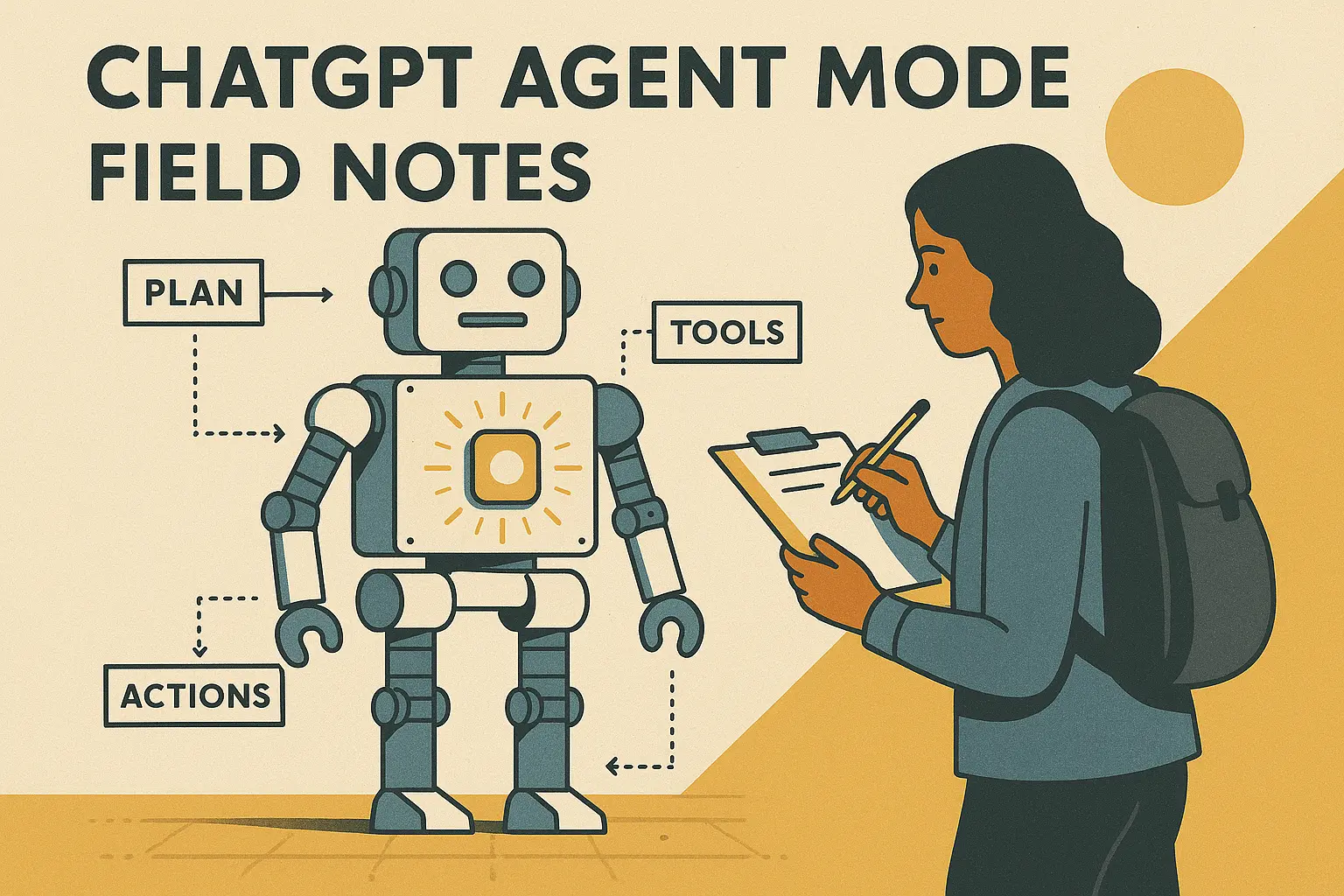
These are my field notes from testing ChatGPT's new Agent Mode. Rather than a polished review, this is a snapshot of experiments, wins, and lessons learned as I tried Agent Mode on a variety of real-world tasks.
Field Note 1: Checking Podcast Feeds
My first experiment was comparing my Spotify podcast feed against Apple Podcasts to identify missing episodes. It saved me around 20 minutes of manual checking and roughly $120 AUD in subscription costs by helping me consolidate down to a single feed. While it did find the missing episodes, the Excel output wasn't accurate --- it included episodes that were already present. I'd rate this task a 3 out of 10 overall.
Field Note 2: Formatting Keywords into Tables
Next, I gave Agent Mode a big spreadsheet of keywords and asked it to convert them into a formatted Word document. I specified table layouts, colours, fonts, and structure. It saved me about 40 minutes of manual work and maybe $50 I'd have spent outsourcing the task. It nailed the formatting and even created a new table category for a set of keywords with a common misspelling I hadn't noticed myself. Solid 8 out of 10.
Field Note 3: Creating a Presentation in Two Steps
This task was more complex. First, I asked Agent Mode to design three different presentation variants. Once I picked my preferred version, it built out the full presentation with my provided content. It handled the iterative back-and-forth really well, showing that Agent Mode can manage multi-step tasks, not just one-off commands. As I refined my prompts, the results improved noticeably --- it wasn't the system learning, it was me getting clearer about what I wanted.
Reflections
Agent Mode isn't fully independent yet. It still needs guidance and clear instructions, but it's heading toward true agent behaviour. Even at this early stage, it saved me hours of repetitive work and surfaced insights I wouldn't have caught manually.
Looking Ahead
My next step will be testing Agent Mode with sequential prompts stored in a spreadsheet. I want to see how far I can push it with larger, connected workflows --- especially for automation projects like my blog publishing pipeline.
Connecting to My Blog Focus
These experiments with Agent Mode tie directly into my bigger focus: building practical, human-centred automation. As I refine my processes and develop more advanced workflows, I'll be sharing these experiments on my blog to help others see what's possible. Agent Mode is just one piece of a larger vision --- a future where AI agents handle repetitive work so we can focus on the creative and strategic tasks that matter most.
Quick FAQ
- Q: Who can access Agent Mode?
A: Agent Mode is available on ChatGPT Pro and Teams plans. If you're on one of these, you should be able to enable and test it.
- Q: Is Agent Mode fully independent?
A: Not yet. It still needs you to prompt and guide it through tasks. Think of it as a very capable assistant rather than something completely autonomous.
- Q: Do you need to be technical to use it?
A: No. If you can break a task into steps and describe them clearly, you can get value from Agent Mode without coding experience.